Introduction to HTML
HTML is a descriptive language used for creating web pages. HTML is an acronym for HyperText Markup Language.
HTML provides structure and meaning to web content with its defined elements.
It will tell a web browser how to display content on the screen.
For example:
Open a notepad program on your computer.
Open a new file.
Copy the below content into the file and save it as 'test.html'.
Page title text.
First heading text.
First paragraph text.
Second paragraph text.
Second heading text.
Third paragraph text.
Now open this file with a web browser program.
Internet Explorer, Google Chrome, Microsoft Edge, Safari, Mozilla Firefox and Opera are famous computer web browsers.
Your web browser shows the document as in the image below.
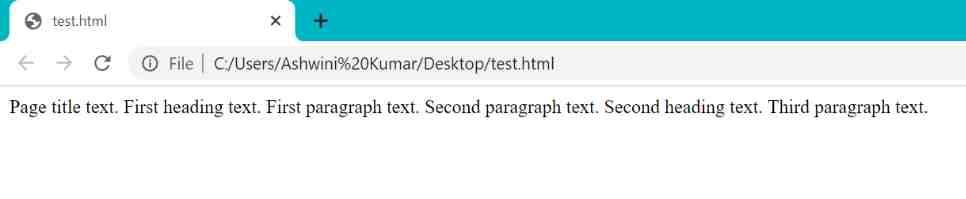
As you see, though you know which line in the content is a title, a web browser can't identify it. Similarly, it won't identify headings and paragraphs. It will show the entire content as plain text on the screen.
Now let us use HTML and describe the same content with HTML elements.
<html>
<head>
<title>Page title text</title>
</head>
<body>
<h1>First heading text</h1>
<p>First paragraph text</p>
<p>Second paragraph text</p>
<h2>Another heading text</h2>
<p>Third paragraph text</p>
</body>
</html>
Save the file and open it with the browser to see the result.
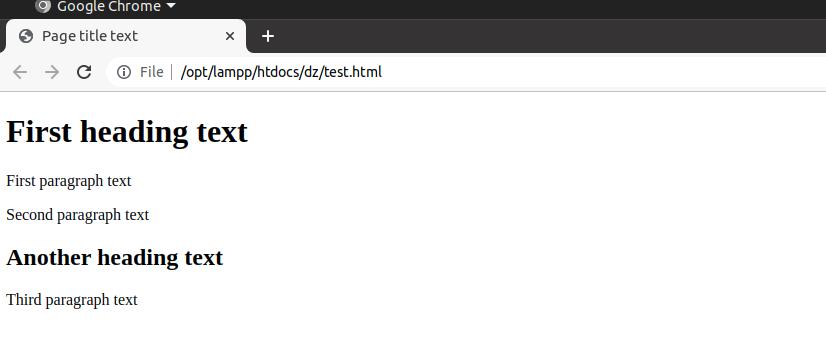
Now you see that the browser can identify the title, headings and paragraphs. You also notice that now the content has been structured. Title, headings and paragraphs are distinguished and shown differently on the screen. So,
What is HTML?
HTML is a HyperText Markup Language used to provide structure and meaning to the web page content.
HTML is also known as descriptive language because it describes the structure of a Web page.
A Series of HTML elements make a web page. These elements decide how the web page will look on a web browser screen.
HTML Elements
An HTML element starts with a starting tag and ends with an ending tag. The content is placed in between the starting and ending tags. So HTML element is everything from the start tag to the end tag.
The Start tag is also known as the opening tag, and similarly, the end tag is also known as the closing tag.
<tag> Some Content </tag>
The above example shows that the entire document is structured by several HTML elements. For example:
Page title textFirst heading text
There are few HTML elements that do not contain contents and end tag. All such elements are called empty elements. For example element.
| 1. HTML Tutorial |
| 2. Introduction to HTML |
| 3. Basic HTML Page |
| 4. HTML Editors |
| 5. Web Browser |
| 6. HTML History |
| 7. Basic HTML Tags |
| 8. HTML Elements |
| 9. HTML Attributes |
| 10. HTML Headings |
| 11. HTML Paragraphs |
| 12. HTML Text Formatting |
| 13. HTML Styles |
| 14. HTML Comment |
| 15. HTML Quotation |
| 16. HTML Colors |
| 17. HTML RGB Colors |
| 18. HTML HEX Colors |
| 19. HTML HSL Color |
| 20. HTML CSS |
| 21. HTML Links |
| 22. HTML Link Colors |
| 23. Link within Page |
| 24. HTML Images |
| 25. HTML Background Image |
| 26. HTML Image Map |
| 27. HTML Picture Element |
| 28. HTML Favicon |
| 29. HTML Table |
| 30. HTML Table Border |
| 31. HTML Table Size |
- Disclaimer: ResultUniversity.com is an independent private website and it is in no way affiliated to any Indian Government official website. The sole purpose of this website is to provide notifications regarding the latest results published. Though utmost care is being taken, we can not guarantee 100% correctness of information. Using this website confirms that you agree to all the terms and conditions.